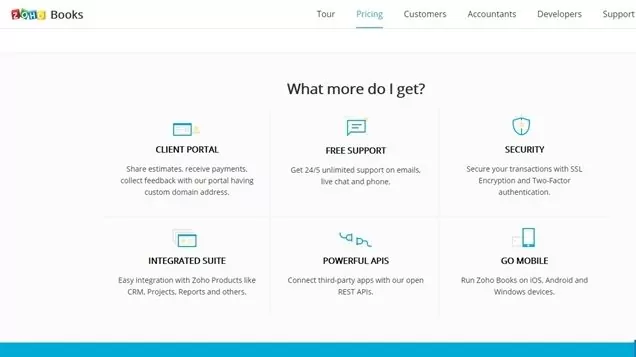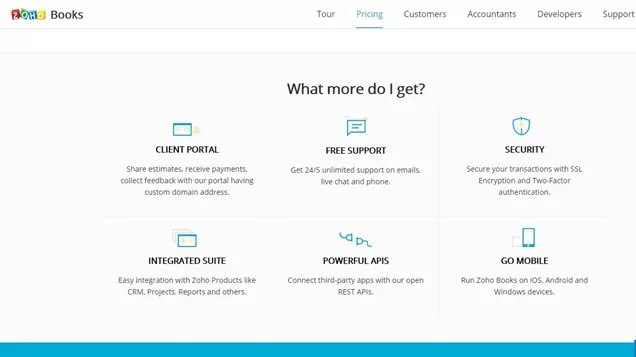10 Reasons Zoho Books is better than QuickBooks
If you read my last blog article you know that we decided we needed to re-evaluate our software mix in an effort to become more efficient. Our web design business is experiencing growth, and we need to be able to scale well. One of the components we decided to take a look at was our bookkeeping software.
We have been using QuickBooks for many years, but we had discovered some serious limitations with the online version after we switched to it from the desktop edition. As I began my search I considered three QuickBooks alternatives: Zoho Books, Freshbooks, and Xero. After studying all of the options and doing some free trials we decided on Zoho Books.
We have been using Zoho Books exclusively for about a month now, and we are so glad we made the switch. There is so much I want to share on this topic that this is going to be a two-part series. In today’s article I am going to cover the first 5 reasons why I think Zoho Books is better than QuickBooks. Next week I will continue with the other 5 reasons.
1. Free Customer Service
Zoho Books has incredible FREE customer support. Compare this to QuickBooks who charges $249.95/year, $29.95/month, or $34.95/incident. Zoho Books offers support via online chat or email. I have used both many times over the last month, and every experience has been incredible.
Chat Support
Usually when I have needed support the chat feature has been available. To my surprise they have known the answer to every question that I have thrown at them. They have helped me set up our system, figure out where to find things, understand best practices for using the software, and troubleshoot things that didn’t seem to be working. On two different occasions they needed to look at my screen, so they offered to do desktop sharing. With my permission they remote controlled my screen in order to get things set up correctly for me.
Email Support
When chat has been offline, I have used their email system. I have always received a response in less than 24 hours with the answer I needed. Recently my bank completely changed their website which impacted the way the bank feed was pulling into Zoho Books. I emailed Zoho support and quickly got a response that they were forwarding the problem on to the bank feeds team. A day or two later I got another email informing me that they were working on it. They also let me know what to do while I was waiting for it to be fixed. I got a third email several days later informing me that it was fixed and telling me how to proceed. They definitely provide some of the best customer support I have ever seen.
2. Progress Invoicing
Honestly one of the main reasons we wanted to get away from QuickBooks online is that it doesn’t handle progress invoicing very well. We, like many vendors, charge a 50% down payment upfront and the rest at delivery for most of our services. The desktop version of QuickBooks allowed you to progress invoice off of an estimate, but the online version did not. You will read hundreds of comments on Intuit’s website of people asking for this feature to be added. Sadly it has been years, and they still have not made it a priority. We were doing one of their “workarounds” but it was a huge hassle.
Retainer invoice created automatically
Zoho Books is the only software of the three that I looked at that could smoothly handle progress invoicing. When you create an estimate in Zoho Books you can input what percentage you would like invoiced upon acceptance of the estimate. When the client accepts the estimate Zoho Books automatically creates a retainer invoice for that percentage and asks the client to pay the deposit. Zoho Books treats this money as an unearned retainer that can later be applied towards the final invoice.
If you don’t use estimates you can also manually create retainer invoices for down payments. If you are in a business that takes an upfront deposit or works off of a retainer I highly recommend checking out Zoho Books.
3. Client Portal
Zoho Books has a client portal feature that has some great benefits. Each client gets their own secure portal where they can:
- view and accept estimates;
- view, print and pay invoices;
- view and print past invoices and statements; and
- update contact and credit card information.
In this digital age customers like to have the option of being self-sufficient. They want to be able to manage their account online which gives them more control and also saves us time. I am unaware of any way to accomplish this same thing in QuickBooks. In the past when clients needed to know their account balance, needed a copy of an old invoice, or needed to update their contact information they had to call us for help. In my opinion the Zoho Books client portal is a win-win all around.
4. Online Bill Pay
The client portal brings up another one of our favorite features which is online bill pay. We have had many clients over the years ask if they could pay their bill online. Until Zoho Books we always had to say no. Now we have many clients utilizing this feature which is saving us time and getting us paid faster.
No Fees for online bill pay
In QuickBooks if you want to allow clients to pay their invoice electronically I believe you have to pay an extra fee and use QuickBooks as your credit card processor. We looked into it at one point but it was too cost-prohibitive to be worth it.
Zoho Books has online bill pay built in with no extra fees going to them. The only requirement is that you have a payment gateway, and they have lots of options to choose from. Our credit card processor was able to add on an Authorize.net gateway for less than $10/month. If you don’t already have a credit card processor you can use Stripe which is a gateway and credit card processor in one.
Time Savings
When we were using QuickBooks most of our clients wanted to pay with a credit card. This meant they had to call us and provide us with their credit card information. We then would manually run the charge in our separate credit card system. After that we would manually enter the payment in QuickBooks and apply it against the open invoice. When the credit card payment hit our bank we would manually match the deposit to the corresponding payments. This process was extremely time-consuming.
Zoho Books online bill payment requires practically no work on our part which is going to save us hours each month. When we create an invoice it automatically emails it to the client. The email includes a link to their client portal where they can pay their invoice online. When they pay the invoice we receive an email notifying us of the payment, and the payment is automatically recorded and matched to the invoice in Zoho Books. Everything is handled by the client and the software, so we no longer have to spend any time collecting and entering credit card payments.
5. Automated Emails for Overdue Invoices
Another feature Zoho Books offers that is going to save us a ton of time is automated past due reminders. When a customer’s invoice is overdue Zoho Books will automatically send them an email reminder. This email can also contain a link for them to pay their bill online.
Manual reminders
In QuickBooks we had to constantly watch our Accounts Receivable reports and follow up with people to get paid. When an account was overdue we would write an email by hand or call the client on the phone. This was extremely time-consuming. Zoho Books has a shortcut for manual reminders. You can create an email template, and then when you notice an overdue invoice you can click on “Send Reminder” to have Zoho Books send the client an email. This email can pull data such as invoice numbers and amounts directly into the email. It is much faster than what we had been doing, but still not as great as the automated reminders that we are now using.
Multiple customizable reminders
Zoho Books’ automate reminders are incredible. They are fully customizable, and Zoho Books lets you set up as many reminders as you need. Additionally, they can be set up based on days past due or days past expected payment date. For example you can have three different emails that go out at 15, 30 and 45 days past due that each become increasingly more urgent in their wording.
You can also set up these email reminders to go to just the client, you and the client, or just to you. When a invoice is a little over due you may not want to be bothered with it, but you might want to be emailed when it is 45 or 60 days past due. We set up a past due email reminder that goes only to us at 45 days past due that includes the details we would need to follow up with the client. With automated reminders there are no more overdue invoices slipping through the cracks because we got busy.
Zoho Books Free Trial
Next week I will cover 5 additional reasons we are happy that we switched from QuickBooks to Zoho Books. In the meantime you might want to check out a free trial of Zoho Books to see for yourself. They don’t ask for a credit card, and they do not bill you when the trial ends so their is no risk.
We did discover after switching to them that the offer a referral program, and since we have been so happy with them we signed up. If you are going to check them out you can go through our link here: Zoho Books Free Trial.